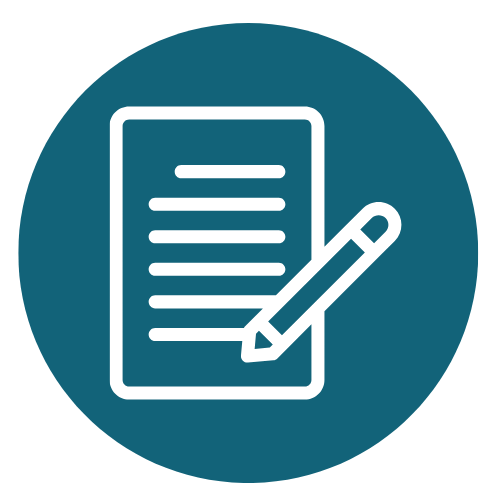Testing Center
Our Testing Center administers accommodated exams to students enrolled with SDS who have provided faculty members their Letters of Approved Accommodations (LOAA).
Location, Hours, and Contact Information
Hours
Fall, Winter, and Spring Quarters
Monday- Thursday 8:00am-8:00pm, Friday 8:00am-5:00pm. (Mountain Time)
Summer Quarter
Weekdays, 8:00 a.m. to 4:30 p.m. (Mountain Time)
SDS Testing Quick Links
Arranging Testing Accommodations
To make a testing appointment on the Accommodate Student Portal, students must first send their LOAA’s to their professors (this needs to be done every quarter).
Scheduling Quizzes, Tests, and Final Exams
All requests to take quizzes, tests, midterms, and final exams at our Testing Center must be made prior to the sign-up deadlines.
Sign-Up Deadlines
- If possible, students should request all quizzes, tests, midterms, and final exams at the beginning of each quarter to avoid missing the sign-up deadline.
- Students must submit quiz, test, and exam requests at least five (5) calendar days in advance for Fall, Winter, and Spring quarters, and a least three (3) calendar days in advance for the Summer Quarter.
- For final exams that are scheduled during the designated final exam period, students must submit requests at least ten (10) calendar days prior to the first day of the final exam period.
Late Sign-Up Process
If you have missed the deadline to sign up for an exam, you will not be able to make a testing appointment on the Accommodate Student Portal.
- Please reach out the SDS Testing Center via email with the following information:
- Your Name
- Course you have an exam in
- Date of your exam
- Time of your exam (must be the same start time as your class unless you have written approval from your professor saying otherwise)
- The SDS Testing Coordinator will make a reasonable effort to review your late test request, but approval cannot be guaranteed.
- Upon approval or denial, the SDS Testing Coordinator will send an email confirmation to both the student and the professor.
- If a student makes multiple late requests in a quarter, the student may be required to meet with an SDS staff member to review the exam sign-up process.
Make-Up Exam Requests
- When a student misses an exam due to a non-disability-related situation, SDS will adhere to the professors course policy and procedures when considering the make-up exam request.
- When a student misses an exam due to a disability-related issue, students with Attendance Modification as an approved accommodation are responsible for communicating with the professor and SDS to arrange the make-up exam.
- SDS does not administer make-up exams for students without accommodations through SDS.
Law School Students
How to Book a Testing Appointment
Step 1
On the Accommodate homepage, select the option to “Schedule a Quiz, Test, or Final Exam.”
Step 2
Once you have selected the “Schedule a Quiz, Test, or Final Exam” tab, scroll down and click the button that says “New Quiz, Test, or Final Exam Request.”
Step 3
Once you have clicked the “New Quiz, Test, or Final Exam Request” button, you will be redirected to a page with a drop-down list. Select the course from the list that you want to request to take an exam in and click the button labelled “Next Step”. If the exam is for an evening class or during Finals Week, click the “Add Optional Filters” button and select yes to the question “Is this test for an evening class or Final Exam”. If you cannot find a course on this list, double check that you have sent your LOAAs to the professor of that course).
Step 4
Select the desired date for your appointment. Accommodate will only show dates and times when your class takes place. If you are requesting an appointment outside your regular class meeting days or times, select the available date closest to the date you are requesting. There will be an opportunity to indicate that you are requesting an alternate date/time for this appointment later in the process of requesting an appointment.
Step 5
Select the time that your class starts and the available room which corresponds to your approved accommodations. If you are requesting an appointment for an alternate time, you will have the ability to indicate that later. If you have Distraction Reduced Setting as an accommodation, select “Testing Room 18 (Driscoll)” and “Testing Room (Ruffatto Hall)” for Finals Week appointments. If you have Private Room as an accommodation, select “Private Testing Rooms (Driscoll)” and “Private Testing Rooms (Ruffatto Hall)” for Finals Week appointments.
Step 6
Once you click on a room you will then be asked “Do you need to take this exam on a different date or at a different start time than when your class regularly begins?”. If no, select no. If yes, select yes and you will then be asked to indicate the exact time and date you are requesting. In order for the Testing Center to approve your appointment for an alternate date or time than when your class is taking the same assessment, you must email proof of your instructor’s approval of the alternate date and time to SDS.Testing@du.edu 5 calendar days in advance or your desired appointment date.
Step 7
After answering the question about alternate dates and times for your appointment request, leave any relevant notes for the SDS Testing Center staff to know and click “Submit Request”.
Step 8
Confirm that the appointment request has been made by returning to the dashboard in the “Schedule a Quiz, Test, or Final Exam” tab and locating the request in the “Pending Test Requests” section.
Step 9
Please reach out to the SDS Testing Center staff at SDS.Testing@du.edu with any questions you may have.”