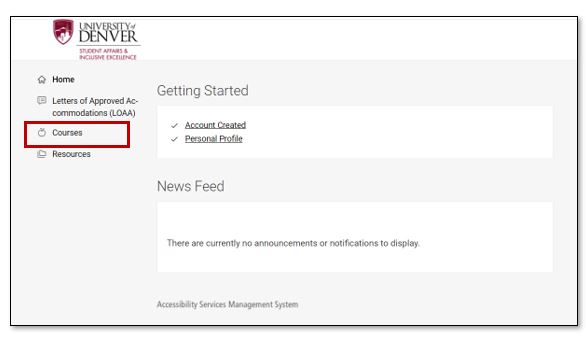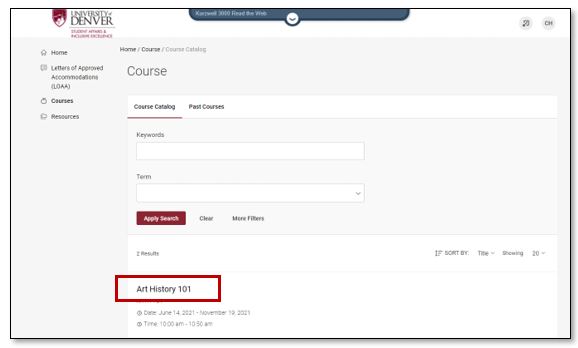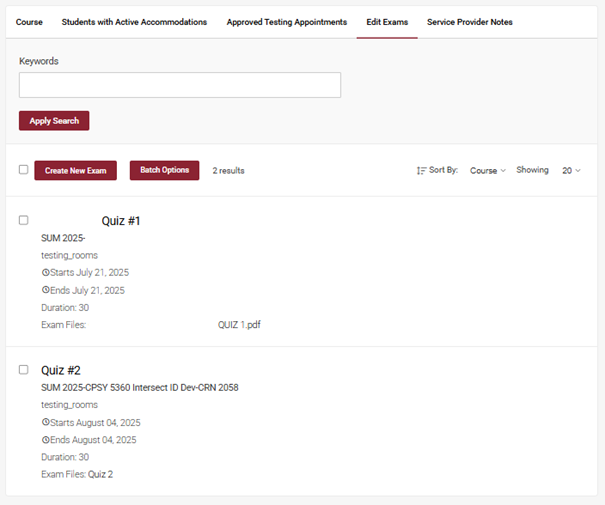Faculty Responsibilities for Testing
The Student Disability Services department operates an SDS Testing Center to assist faculty with implementation of approved testing accommodations. In order for this arrangement to work smoothly, instructors must fulfill their testing responsibilities and maintain sufficient communication with both the student and SDS.
What are Testing Accommodations?
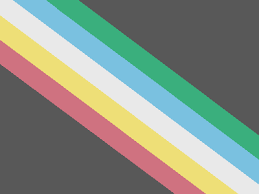
The "Why" of Testing Accommodations
Students may have testing accommodations for a variety of disability-related reasons. Testing accommodations create equitable access for students with disabilities, allowing them to show their true aptitude and depth of knowledge on assessments.
On the following cards, you will find examples of some common testing accommodations students may have. This list is not exhaustive, and you should always consult the sent letters of approved accommodation for students at the beginning of and throughout the quarter. If you have questions about any accommodations, please reach out to us at SDS@du.edu
FAQs
Q: How will I get students' completed exams?
A: When filling out testing instructions, we will ask you your preferred method of exam delivery. We will automatically scan and deliver exams via email. If you prefer, we can also either deliver them directly to your department, or you can pick them up from the testing center in Driscoll South.
Q: Will I get a reminder to upload my testing instructions?
A: Professors receive automated reminder emails from the DSP both four (4) and two (2) days before quizzes and tests, and both eight (8) and three (3) days before final exams to remind them to submit their exams to DSP Testing Center. Each reminder includes the scheduled date and time, as well as a link to upload the test and instructions to the Accommodate Portal. Please email sds.testing@du.edu if the date or time of the test differs from what is listed in the email.
Q: I already uploaded my testing instructions. Why do I keep getting reminder emails?
A: Professors receive automated reminder emails remind them to submit their exams to SDS Testing Center, regardless of whether or not you have uploaded instructions. The Accommodate system does not currently have the functionality to differentiate between instructors who have and have not uploaded exams in these automated messages. If you receive and automated message and have already provided us with instructions, please feel free to disregard the email!
Q: My exam is on Canvas/McGraw Hill/another online platform. Do I still need to provide testing instructions?
A: Yes. Professors must upload testing instructions regardless of the format of the exam. These instructions help to reduce any confusion for students and the testing center staff.
Q: Can I just email the testing center my exam instructions?
A: No. In order to enact sustainable processes and ensure that no instructions get lost in the ether, instructors must use the Accommodate portal to upload all testing materials and instructions.
Q: How do I add extended time on Canvas/McGraw Hill/online exams
A: When giving a test via an online platform-- whether Canvas, McGraw Hill, or something else-- instructors are responsible for adding additional testing time for students with extended time accommodations. Below, we have included resources adding extra time on Canvas, as well as other commonly used online learning platforms.
Adding extra time in McGraw Hill Connect
Adding extra time in Cengage Learning
If you forget to add extra time in a Canvas exam, the SDS Testing Center Coordinator will add the additional time on your behalf; however, our office does not have this capability for other platforms (e.g., McGraw Hill Connect), so it is crucial that you double check time limits in these other platforms.
Q: I have a question about a student's accommodation. What should I do?
A: First, we recommend reading through the student's Letter of Approved Accommodation, via the Accommodate Portal. These letters detail what an accommodation is, as well as student and instructor responsibilities.
If you still have questions after that, please don't hesitate to reach out. You can email us at SDS@du.edu for general accommodation questions, or sds.testing@du.edu for testing-specific accommodation questions.
Q: What if a student has a question during the exam?
A: When filling out testing instructions, you will provide your email and phone number. When students have questions we will email and/or call you. Please keep your phone and/or laptop accessible during the exam, so that students testing with SDS have equitable access to information.
Q: Who do I go to for help?
A: If you need additional support with testing-related accommodation questions, please contact our Testing Center Coordinator at sds.testing@du.edu.
For general accommodation questions, please email us at sds@du.edu.
Q: Why do I need to provide a Word or PDF version on Canvas tests?
A: There are two reasons why you need to provide a Word of PDF version of any assessment, even those on Canvas.
First, a student may have an accommodation for a paper copy of the test.
Second, Lockdown Browser is currently incompatible with text-to-speech software. Text-to-speech is a common testing accommodation, and we need a PDF/Word copy in order to implement this accommodation.